Appointment & Event Management
预约与活动管理
Vole Scheduler Office-inspired appointment/event dialogs allow end-users to create/modify appointments as needed. End-users can specify the Subject associated with an event, set its Location, Start and End Time, Description, and more.
The Appointment Dialog is ready to use without writing a single line of code and can be fully customized and extended when necessary.
Recurring appointments can be set to occur daily, weekly, monthly, and annually. Individual appointments can also be edited.
Vole Scheduler Office启发的约会/事件对话框允许最终用户根据需要创建/修改约会。最终用户可以指定与事件关联的主题,设置其位置、开始和结束时间、描述等。
预约对话框无需编写一行代码即可使用,必要时可以完全自定义和扩展。
定期约会可以设置为每天、每周、每月和每年。个人预约也可以编辑。
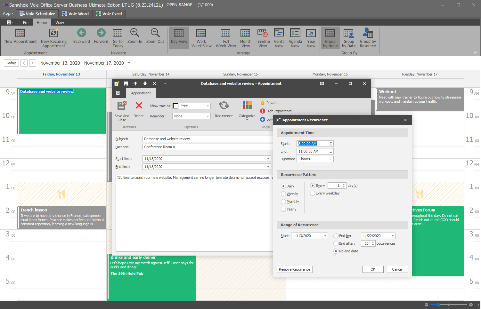
|