Vole Briefcase
A professional presentation system can easily handle both simple and complex presentations.
专业演示系统轻松应对简单和复杂的演示。
Vole Briefcase presentation system provides two presentation modes: simple mode and professional mode. In simple presentation mode, except for the slide support for scrollbars, the user experience during full screen presentation is basically the same as Microsoft PowerPoint. In professional presentation mode, the slide tree navigator and slide attachment previewer have been added, placed on the left and right sides of the slides respectively. The added navigator and previewer forms can be displayed or hidden. The slide names in the navigator are organized in a tree structure. The previewer is used to synchronously display local file content and network link content added to the slide during presentation.
Vole Briefcase演示系统提供2中演示模式:简单模式和专业模式。在简单演示模式下除了幻灯片支持滚动条外,全屏演示时的用户体验基本与微软PowerPoint完全形同。在专业演示模式下,增加了幻灯片树形导航器和幻灯片附件预览器,分别放在幻灯片的左右。增加的导航器和预览器窗体既可以显示也可以隐藏。导航器中幻灯片名称以树形结构组织。预览器用于在展示幻灯片时同步显示为幻灯片增加的本地文件内容和网络链接的内容。
Creating a Vole Briefcase presentation is very simple and can be done by editing a Word file. In a Word file, each heading corresponds to a slide. The content from this heading to the next heading is the content of this slide. The name of the heading is the name of the slide. The directory structure of Word headings is the directory structure of the slide navigator. When editing Word files, you can use either the built-in Word editor or the Microsoft Word editor installed by the system. In this way, when you finish writing the Word file, your presentation file is also complete. This is different from PowerPoint, which requires creating slides page by page, adding content sentence by sentence, and adding images. The efficiency improvement should not be too much.
制作Vole Briefcase演示非常简单,是通过编辑Word文件来完成的。Word文件中,每个标题对应一个幻灯片。从本标题开始到下一个标题前的内容就是该幻灯片的内容。标题的名字就是幻灯片的名字。Word标题的目录结构就是幻灯片导航器的目录结构。编辑Word文件时,既可以使用软件内置的Word编辑器,也可以使用系统安装的微软Word编辑器。这样,当您写完Word文件时,您的演示文件也就完成了。这与PowerPoint要一页一页的创建幻灯片,再一句一句的添内容,加图片,效率提高的不要太多。
Vole Briefcase can add additional local file attachments and network link attachments for each slide. During the presentation, the content of the attachment can be displayed synchronously in the built-in previewer next to the slide. To enrich the content of the slides, enhance the attractiveness of the presentation, and improve the user experience. Local attachments can be any file and support preview of file types including images, audio, video, text with txt extension or not, RTF, WORD, EXCEL, PPT, PDF, GIF, HTML, MHTML, etc. Web link attachments include: web image, audio, video file addresses, such as PNG, MP3, MP4; web video sharing, such as YouTube, Vimeo; website webpage addresses, such as Microsoft, Apple;
Vole Briefcase可以为每页幻灯片添加额外的本地文件附件和网络链接附件。在演示时,附件的内容可以在幻灯片旁边的内置预览内同步显示。用以充实幻灯片的内容,增强展示的吸引力和完善用户体验。本地附件可以是任何文件,可以支持预览的文件类型包括:图片,音频,视频,文本以txt为扩展名或不是,RTF,WORD, EXCEL, PPT, PDF, GIF, HTML, MHTML等。网络连接附件包括:网络图片,音频,视频文件地址,如PNG, MP3, MP4; 网络视频分享, 如YouTube, Vimeo; 网站网页地址,如微软,苹果;
Vole Briefcase can add rich HTML5 web controls to the slides, such as the well-known Slideshow. When editing Word, insert a preset table at the location where the Slideshow control needs to be displayed. And replace the images and text descriptions in the table. This slide show is completed. During the presentation, the software will render the table as a Slideshow before displaying it. The supported HTML5 web controls include Hover Zoom, Zoom Modal, Slideshow, Accordion, Light Box, Accordion, List Scroller, Advanced Tabs, Tree, Custom HTML Code, etc. Some of them can enhance the presentation effect, while others, such as Tree, Tabs, Accordion, are very useful for accommodating large amounts of text, images, and table data. It can make your presentation content both beautiful and informative.
Vole Briefcase 可在幻灯片添加丰富的HTML5 Web控件,比如我们熟知的Slideshow。在编辑Word时,在需要显示Slideshow控件的位置插入一个预设表格。并替换表格内的图片和文字介绍。这个Slideshow就完成了。系统在演示时,会将该表格渲染成Slideshow后再显示。支持的HTML5 web controls包括:Hover Zoom, Zoom Modal, Slideshow, Accordion, Light Box, Accordion, List Scroller, Advanced Tabs, Tree, Custom HTML Code等。其中一些可以增强演示效果,而另外一些,如Tree,Tabs, Accordion 在容纳大量的文字,图片和表格数据上非常有用。它可以让你的演示内容既美观又不失内含。
The following two tables compare Sanwhole Vole Briefcase and Microsoft Office PowerPoint in two presentation modes. In simple presentation, Vole Briefcase can almost achieve all the presentation functions of Microsoft PowerPoint (score: 12:16). In complex presentation, Microsoft PowerPoint is almost unable to implement any Sanwhole Vole Briefcase features (score: 2:33). Please refer to the comparation table below for details.
下面两张表格是在两种演示模式下,Sanwhole Vole Briefcase和微软Office PowerPoint的对比。在简单的演示中,Vole Briefcase几乎可以实现微软PowerPoint全部演示功能(得分:12比16)。在复杂的演示中,微软的PowerPoint几乎无法实现任何Sanwhole Vole Briefcase功能(比分:2比33)。详见下表。
|
Simple Presentation Comparison Table
Function
| Purpose
| Microsoft
PowerPoint
| Sanwhole
Vole Briefcase
|
Write Rich Text
| Necessary
| ☺
| ☺
|
Insert Hyperlink
| Necessary
| ☺
| ☺
|
Insert Table
| Necessary
| ☺
| ☺
|
Insert Pictures
| Enhanced, Necessary.
| ☺
| ☺
|
Insert Local Video
| Enhanced, Necessary.
| ☺
| ☺
|
Insert Web Share Video:
YouTube, SlideShare, Vimeo, Stream and Flip.
| Enhanced, Necessary.
| ☺
| ☺
|
Insert Shapes, 3DModels, WordArt.
| Enhanced, not necessary.
| ☺
| ☺*
|
Create Shapes, 3DModels, WordArt.
| Enhanced, not necessary.
| ☺
| ○
|
Screenshot, Screen Recording, Record Audio.
| Not necessary.
Free software provides better functionality.
| ☺
| ○
|
Transitions
| Not necessary.
Professional presentations are rarely used.
| ☺
| ○
|
Animations
| ☺
| ○
|
Fullscreen Presentation
|
| Necessary for professional presentation.
| ☺
| ☺
|
Laser Pointer
| ☺
| ☺
|
Pen
| ☺
| ☺
|
Highlighter
| ☺
| ☺
|
Single File Output
| ☺
| ☺
|
| 16
smiling face
| 12
smiling face
|
* Copying Shapes, 3DModels, WordArt created in Microsoft Office Word or PowerPoint can effectively paste them into Vole Briefcase.
**
|
Conclusion: In dealing with simple presentations, Microsoft PowerPoint has a slight advantage over Sanwhole Vole Briefcase.
|
Complex Presentation Comparison Table
Function
| Purpose
| Microsoft
PowerPoint
| Sanwhole
Vole Briefcase
|
Slide name
| Slide name is an effective method for accurately finding slides. PowerPoint, on the other hand, can only search for slides through thumbnail images. However, it becomes difficult to find slides when they encounter similar thumbnail images.
| ○
| ☺
|
Directory tree of slide names
| Necessary for professional overload presentation. For example, a 50 pages scientific article.
| ○
| ☺
|
Slide page scrollbar
| Like PowerPoint, without scrollbars, the text on the page automatically shrinks as the content increases, making it completely inadequate for presenting a large amount of content.
| ○
| ☺
|
Table nesting
| Necessary for professional data presentation.
| ○
| ☺
|
Convert Word to Slides
| Necessary. Completing Word is equivalent to completing PPT, greatly improving work efficiency.
| ○*
| ☺
|
Insert HTML5 web controls
| More web share videos
| Supporting only a few video sharing websites is not enough. It should support any website and video that provides video sharing code.
| ○
| ☺
|
Web MP4 and other videos
| It is necessary to support web audio and video. Otherwise, massive Internet audio and video resources will be lost.
| ○
| ☺
|
Web MP3 and other audios
| ○
| ☺
|
Zoom
| Necessary for professional presentation.
| ☺
| ☺
|
Zoom Modal
| ○
| ☺
|
Slideshow
| ☺
| ☺
|
List Scroller
| ○
| ☺
|
Lightbox
| ○
| ☺
|
Accordion
| Necessary for large data neat presentation.
This type of control is very useful for dealing with large amounts of text, images, and table data. It can classify and neatly place these large amounts of data into table pages or tree nodes. This makes the presentation page structure clear, tidy, and beautiful. And it is convenient to find the corresponding page.
| ○
| ☺
|
Tabs
| ○
| ☺
|
Tree
| ○
| ☺
|
Float Menu
| ○
| ☺
|
Real-time Website
| Necessary, especially when emphasizing citation sources.
| ○
| ☺
|
HTML Custom Code
| Necessary for advanced professional presentation.
| ○
| ☺
|
Add attachments to slide and display them in built-in previewer
| Any Images
| Necessary for professional presentation.
Add corresponding local file attachments and network resource links based on the content of the slide. Display the attachment content of the slide in the built-in previewer while demonstrating it.
For example, if your slide content is about the solar system, you can add some pictures and video attachments related to the solar system. In this way, when you explain the solar system, you can choose to display these pictures and videos simultaneously in the built-in previewer.
For example, if you are demonstrating a product, you can add a webpage link for that product. So, the previewer will display the real-time webpage of the product.
For example, if you are introducing a movie star, you can add some YouTube video clips of the movies starring that star. In this way, you can play the movie works from different periods in the previewer.
For example, you are introducing the end-user usage agreement for your product. You can add the Word or PDF file of this agreement to this page. This will display the complete content of the file in the previewer.
The built-in previewer in Sanwhole Vole Briefcase is displayed alongside the slides. You can adjust the display scale of the previewer. Or hide, show, maximize.
| ○
| ☺
|
Any Videos
| ○
| ☺
|
Any Audios
| ○
| ☺
|
Any TXT with extension .txt or not.
| ○
| ☺
|
RTF
| ○
| ☺
|
Word, Excel, PPT
| ○
| ☺
|
PDF
| ○
| ☺
|
Gif
| ○
| ☺
|
HTML, MHTML
| ○
| ☺
|
XML Diagram
| ○
| ☺
|
Any Web Images
| ○
| ☺
|
Any Web Videos
| ○
| ☺
|
Any Web Audios
| ○
| ☺
|
Any Web Share Videos such as YouTube, Vimeo, etc.
| ○
| ☺
|
| 2
smiling face
| 33
smiling face
|
* Personally tested, although PowerPoint has the option to open Word, the conversion rate is less than 10%, which can be said to be unusable.
|
Conclusion: Unlike Sanwhole Vole Briefcase, Microsoft PowerPoint is not suitable for complex presentations in terms of efficiency, professionalism, and functionality. PowerPoint is suitable for use in scenarios where the total number of pages is small, the text on each page is minimal, accompanied by rich images, and additional animations and page transition effects are added. But it is not suitable for professional, complex, and overloaded presentations. In fact, it is rare to see someone using PowerPoint to present a professional article that exceeds 50 pages and contains a large amount of text, images, and data tables.
|
Professional Presentation 专业演示
|
|
|
Simple Presentation 简单演示
Vole Briefcase and PowerPoint in Simple Presentation – not start

Detail = Left is Vole Briefcase, right is PowerPoint.
Vole Briefcase and PowerPoint in Simple Presentation - started

Detail = = Left is Vole Briefcase, right is PowerPoint.
Vole Briefcase and PowerPoint in Simple Presentation – screen tools

Detail = Left is Vole Briefcase, right is PowerPoint.
Video of Vole Briefcase and PowerPoint in Simple Presentation
|
Create Presentation via Import Word. 通过导入Word创建演示。
The software can create presentation via create or import Word file and let user edit the Word file inside the built-in Word Editor.
该软件可以通过创建或导入Word文件在创建演示项目。并让用户在内置的Word编辑器编辑Word。
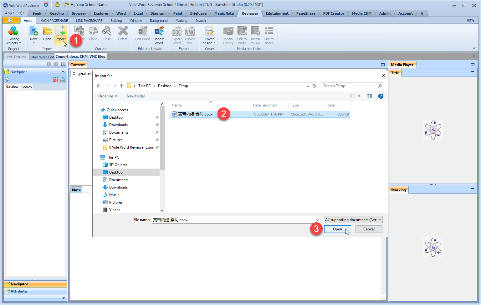
The built-in Word reader in the software provides a user experience similar to Microsoft Word when reading Word. 使用软件内置的Word阅读器阅读Word时具备与微软的Word相似的用户体验
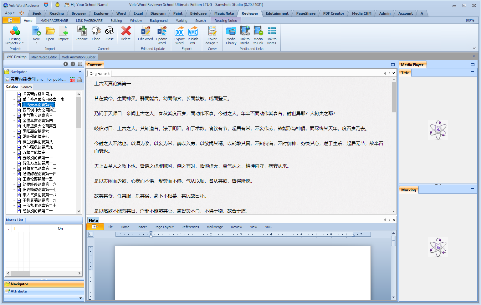
|
|
Edit Presentation编辑演示
During the creative process, you can open the built-in Word full-featured editor by clicking the Edit Word button to edit your work. 创作过程中,可以通过点击编辑Word 按钮打开内置的Word全功能编辑器来编辑作品。

Building Mode 构建中
After clicking the Edit Word button, enter Building mode. At this time, except for the Word editor, no other windows are available. If you want to give up this editing, you can click the Cancel button on the right. 点击编辑Word按钮后,进入Building模式。此时,除了Word编辑器可用外,其它窗口都不可用。如果想放弃本次编辑,可以点击右侧的取消按钮。

Full featured Word editor全功能Word编辑器


After editing, please click the Save button. After saving, the Modify button in the upper right corner will become effective again. After clicking the Modify button, the software will exit the Building state and begin processing a series of tasks after editing the Word file. Until the VMC is reloaded and the editing task is completed. 编辑完成后请点击保存按钮。保存后,右上角的修改按钮会恢复有效。点击修改按钮后,软件将退出Building状态,并开始处理编辑Word文件后的一系列工作。直至重新加载VMC后完成本次编辑任务。

Insert Ribbon Tab 插入选项卡

Animation Template Ribbon Tab. Animation Template 选项卡。
When writing, users edit the Word file in the built-in Word Editor, save and exit it. The Word file will be interpreted and rendered by the built-in Word Reader before being displayed to the user. The Word Editor's editing and display are fully compatible with Microsoft Word. But in addition to being compatible with displaying Word content, the Word Reader can also interpret, render, and display Sanwhole Web Animation Controls. The Sanwhole Web Animation Control includes a series of controls with HTML5 animation effects, such as Hover Zoom, Zoom Modal, Slideshow, Accordion, Light Box, Accordion, List Scroller, Advanced Tabs, Tree, Custom HTML Code, etc. Slides are familiar, while Custom HTML Code supports any HTML CODE. Its typical application is to display YouTube videos, BiliBili videos, or real-time website web pages in Word. These shared videos all provide an HTML code for video sharing. Each Sanwhole Web Animation Control is a small piece of Word content. When writing, it can be added to Word as needed. This Word content will not display animation effects in the built-in Word Editor or Microsoft Word. But after being explained by the built-in Word Reader, that small section of Word content will be rendered as the corresponding animation control. The final presentation to the user is Word with various animation effects.
The Animation Template tab is used to insert web animation templates into Word files. In a Word file, each web animation template is a small section of Word content containing template text and template images. Users only need to replace the template text and template images with their own content.
在写作时,用户在编辑器中编辑写作的Word文件,保存退出后。该Word文件将交由阅读器解释和渲染之后再展示给用户。编辑器的编辑和显示与微软Word完全兼容。但阅读器除了可以兼容显示Word内容外,还可以解释、渲染、显示Sanwhole网页动画控件。Sanwhole网页动画控件包含一系列具备HTML5动画效果的控件,比如: Hover Zoom, Zoom Modal, Slideshow, Accordion, Light Box, Accordion, List Scroller, Advanced Tabs, Tree, Custom Html Code etc. 幻灯片很熟悉,而自定义HTML代码(Custom Html Code)支持任何HTML CODE, 典型应用是在Word中显示YouTube视频, BiliBili视频,或是显示实时网站网页。这些分享视频都提供一段视频分享的HTML代码。每个Sanwhole网页动画控件都是一小段Word内容。在写作时可以根据需要添加到写作的Word中。这个Word在编辑器中或微软Word中不会显示动画效果。但是经阅读器解释后,那一小段Word内容将被渲染为相应的动画控件。最终呈现给用户的是具备各种动画特效的Word。
Animation Template 选项卡用于向Word文件中插入WEB动画模板。在Word文件中,每个WEB动画模板是小段包含模板文字和模板图片的Word内容。用户仅需将模板文字和模板图片替换成自己的内容即可。
|
|
Update Word. 更新Word。

In addition to using the built-in Word Editor, editing Word also supports external Word editors. Due to our Word Editor being fully compatible with Microsoft Word. Therefore, it is recommended to use Microsoft Word. Avoid post production difficulties caused by incomplete compatibility between some Word editors and Microsoft Word. The specific operation is to use the Export Word button to export the Word file, then use Microsoft Word for editing, and after editing is complete, use the Update Word button to complete the task of editing Word. Please note that you must exit the Microsoft Word editor before clicking the Update Word button.
编辑Word除了可以使用内置的Word编辑器外,还支持外部的Word编辑器。由于我们的Word编辑器与微软Word完全兼容。因此,建议使用微软的Word。避免一些Word编辑器与微软Word不完全兼容而带来的后期制作困扰。具体操作是,请使用导出Word按钮导出Word文件,然后使用微软的Word进行编辑,编辑完成后再使用更新Word按钮完成编辑Word的任务。请注意,在点击更新Word按钮前,必须退出微软Word编辑器。
|
|
Attach multimedia files, link online resources and preview in built-in media player.
Vole Briefcase lets you to attach multimedia files and link online resources to each presentation page and synchronously display medias in media player while presenting. These media can be picture, audio, video, PDF, DOCX, RTF, TXT, MHTML, CHM, etc. and online resources such as YouTube video, website, etc. Both the master presentation document and the subordinate presentation document collection are indispensable in the presentation. Vole Briefcase gracefully brings them together.

Attach and preview images
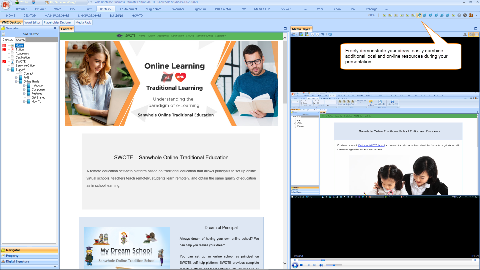
Attach and preview MP4

Attach and preview PDF
|
|
Fully Customized Collector of Multiple Resources
Vole Briefcase can also be used as a fully customized collector of multiple resources. Any local file, offline web page, any online web page, online media file, online video embedding code can be included in the Vole Briefcase. The built-in previewer can preview a variety of file types, including: Microsoft Word, Excel, PDF, RTF, SWF, MHTML, Multiple Text, Image, Audio, Video, YouTube, Vimeo, etc. You can add attribute descriptions and detailed Microsoft word content style descriptions for each collection resource.


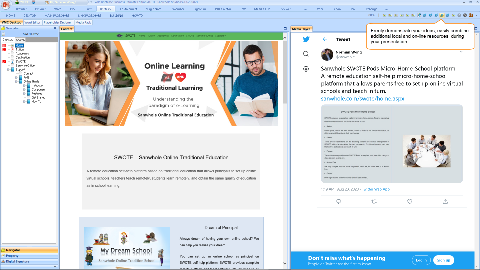
Attach and preview Twitter
|
|
Whether for presentation or self-appreciation, just the right amount of rendering will make the article pleasing to the eye. Vole Briefcase provides a fully functional Word editor that allows you to write any professional document with ease. Vole Briefcase records the source of your creative inspiration at any time by adding reference files and network link annotations. It should be emphasized here that Vole Briefcases can also incorporate various web animation controls into the work to enhance its appeal.
不论是演示还是自赏,恰到好处的渲染会令文章赏心悦目。Vole Briefcase提供全功能的Word编辑器让你书写任何专业的文档都会得心应手。Vole Briefcase通过添加参阅文件和网络链接批注来随时记录你创作灵感的来源。这里还要着重讲讲, Vole Briefcase还可以在作品中加入各种Web动画控件来提高作品的吸引力。
The Sanwhole Web Animation Control includes a series of controls with HTML5 animation effects, such as Hover Zoom, Zoom Modal, Slideshow, Accordion, Light Box, Accordion, List Scroller, Advanced Tabs, Tree, Custom HTML Code, etc. Slideshow is familiar, while Custom HTML Code supports any HTML CODE. Its typical application is to display YouTube videos, BiliBili videos, or real-time website web pages.
Sanwhole网页动画控件包含一系列具备HTML5动画效果的控件,比如: Hover Zoom, Zoom Modal, Slideshow, Accordion, Light Box, Accordion, List Scroller, Advanced Tabs, Tree, Custom Html Code etc. 幻灯片很熟悉,而自定义HTML代码(Custom Html Code)支持任何HTML CODE, 典型应用是在Word中显示YouTube视频, BiliBili视频,或是显示实时网站网页。
Please see the example below. 请看下面的例子。
The transport of energy through convection is important during many stages of stellar evolution1,2, and is best studied in our Sun3 or giant evolved stars4. Features that are attributed to convection are found on the surface of massive red supergiant stars5,6,7,8. Also for lower-mass evolved stars, indications of convection are found9,10,11,12,13, but convective timescales and sizes remain poorly constrained. Models indicate that convective motions are crucial to produce strong winds that return the products of stellar nucleosynthesis into the interstellar medium14. Here we report a series of reconstructed interferometric images of the surface of the evolved giant star R Doradus. The images reveal a stellar disk with prominent small-scale features that provide the structure and motions of convection on the stellar surface. We find that the dominant structure size of the features on the stellar disk is 0.72 ± 0.05 astronomical units. We measure the velocity of the surface motions to vary between −18 and +20 km s−1, which means that the convective timescale is approximately one month. This indicates a possible difference between the convection properties of low-mass and high-mass evolved stars.
The transport of energy through convection is important during many stages of stellar evolution1,2, and is best studied in our Sun3 or giant evolved stars4. Features that are attributed to convection are found on the surface of massive red supergiant stars5,6,7,8. Also for lower-mass evolved stars, indications of convection are found9,10,11,12,13, but convective timescales and sizes remain poorly constrained. Models indicate that convective motions are crucial to produce strong winds that return the products of stellar nucleosynthesis into the interstellar medium14. Here we report a series of reconstructed interferometric images of the surface of the evolved giant star R Doradus. The images reveal a stellar disk with prominent small-scale features that provide the structure and motions of convection on the stellar surface. We find that the dominant structure size of the features on the stellar disk is 0.72 ± 0.05 astronomical units. We measure the velocity of the surface motions to vary between −18 and +20 km s−1, which means that the convective timescale is approximately one month. This indicates a possible difference between the convection properties of low-mass and high-mass evolved stars.

Detail = The stellar surface of the AGB star R Doradus.

Detail =The spatial PSD for three epochs of observations of R Doradus.

Detail = The radius and radial velocity of the stellar surface of R Doradus.

Detail = Size of the smallest granules on the surface of R Doradus.
|
The transport of energy through convection is important during many stages of stellar evolution1,2, and is best studied in our Sun3 or giant evolved stars4. Features that are attributed to convection are found on the surface of massive red supergiant stars5,6,7,8. Also for lower-mass evolved stars, indications of convection are found9,10,11,12,13, but convective timescales and sizes remain poorly constrained. Models indicate that convective motions are crucial to produce strong winds that return the products of stellar nucleosynthesis into the interstellar medium14. Here we report a series of reconstructed interferometric images of the surface of the evolved giant star R Doradus. The images reveal a stellar disk with prominent small-scale features that provide the structure and motions of convection on the stellar surface. We find that the dominant structure size of the features on the stellar disk is 0.72 ± 0.05 astronomical units. We measure the velocity of the surface motions to vary between −18 and +20 km s−1, which means that the convective timescale is approximately one month. This indicates a possible difference between the convection properties of low-mass and high-mass evolved stars.
Fig.1
 Detail = The stellar surface of the AGB star R Doradus.
Fig.2
 Detail =The spatial PSD for three epochs of observations of R Doradus.
Fig.3

Detail = The radius and radial velocity of the stellar surface of R Doradus.
Fig.4
 Detail = Size of the smallest granules on the surface of R Doradus.
|
The transport of energy through convection is important during many stages of stellar evolution1,2, and is best studied in our Sun3 or giant evolved stars4. Features that are attributed to convection are found on the surface of massive red supergiant stars5,6,7,8. Also for lower-mass evolved stars, indications of convection are found9,10,11,12,13, but convective timescales and sizes remain poorly constrained. Models indicate that convective motions are crucial to produce strong winds that return the products of stellar nucleosynthesis into the interstellar medium14. Here we report a series of reconstructed interferometric images of the surface of the evolved giant star R Doradus. The images reveal a stellar disk with prominent small-scale features that provide the structure and motions of convection on the stellar surface. We find that the dominant structure size of the features on the stellar disk is 0.72 ± 0.05 astronomical units. We measure the velocity of the surface motions to vary between −18 and +20 km s−1, which means that the convective timescale is approximately one month. This indicates a possible difference between the convection properties of low-mass and high-mass evolved stars.

Detail = The stellar surface of the AGB star R Doradus.


Detail =The spatial PSD for three epochs of observations of R Doradus.


Detail = The radius and radial velocity of the stellar surface of R Doradus.


Detail = Size of the smallest granules on the surface of R Doradus.
|
The transport of energy through convection is important during many stages of stellar evolution1,2, and is best studied in our Sun3 or giant evolved stars4. Features that are attributed to convection are found on the surface of massive red supergiant stars5,6,7,8. Also for lower-mass evolved stars, indications of convection are found9,10,11,12,13, but convective timescales and sizes remain poorly constrained. Models indicate that convective motions are crucial to produce strong winds that return the products of stellar nucleosynthesis into the interstellar medium14. Here we report a series of reconstructed interferometric images of the surface of the evolved giant star R Doradus. The images reveal a stellar disk with prominent small-scale features that provide the structure and motions of convection on the stellar surface. We find that the dominant structure size of the features on the stellar disk is 0.72 ± 0.05 astronomical units. We measure the velocity of the surface motions to vary between −18 and +20 km s−1, which means that the convective timescale is approximately one month. This indicates a possible difference between the convection properties of low-mass and high-mass evolved stars.
×
1 / 4
![]()
2 / 4
![]()
3 / 4
![]()
4 / 4
![]()
❮
❯
|
The transport of energy through convection is important during many stages of stellar evolution1,2, and is best studied in our Sun3 or giant evolved stars4. Features that are attributed to convection are found on the surface of massive red supergiant stars5,6,7,8. Also for lower-mass evolved stars, indications of convection are found9,10,11,12,13, but convective timescales and sizes remain poorly constrained. Models indicate that convective motions are crucial to produce strong winds that return the products of stellar nucleosynthesis into the interstellar medium14. Here we report a series of reconstructed interferometric images of the surface of the evolved giant star R Doradus. The images reveal a stellar disk with prominent small-scale features that provide the structure and motions of convection on the stellar surface. We find that the dominant structure size of the features on the stellar disk is 0.72 ± 0.05 astronomical units. We measure the velocity of the surface motions to vary between −18 and +20 km s−1, which means that the convective timescale is approximately one month. This indicates a possible difference between the convection properties of low-mass and high-mass evolved stars.
|
The transport of energy through convection is important during many stages of stellar evolution1,2, and is best studied in our Sun3 or giant evolved stars4. Features that are attributed to convection are found on the surface of massive red supergiant stars5,6,7,8. Also for lower-mass evolved stars, indications of convection are found9,10,11,12,13, but convective timescales and sizes remain poorly constrained. Models indicate that convective motions are crucial to produce strong winds that return the products of stellar nucleosynthesis into the interstellar medium14. Here we report a series of reconstructed interferometric images of the surface of the evolved giant star R Doradus. The images reveal a stellar disk with prominent small-scale features that provide the structure and motions of convection on the stellar surface. We find that the dominant structure size of the features on the stellar disk is 0.72 ± 0.05 astronomical units. We measure the velocity of the surface motions to vary between −18 and +20 km s−1, which means that the convective timescale is approximately one month. This indicates a possible difference between the convection properties of low-mass and high-mass evolved stars.
|
The transport of energy through convection is important during many stages of stellar evolution1,2, and is best studied in our Sun3 or giant evolved stars4. Features that are attributed to convection are found on the surface of massive red supergiant stars5,6,7,8. Also for lower-mass evolved stars, indications of convection are found9,10,11,12,13, but convective timescales and sizes remain poorly constrained. Models indicate that convective motions are crucial to produce strong winds that return the products of stellar nucleosynthesis into the interstellar medium14. Here we report a series of reconstructed interferometric images of the surface of the evolved giant star R Doradus. The images reveal a stellar disk with prominent small-scale features that provide the structure and motions of convection on the stellar surface. We find that the dominant structure size of the features on the stellar disk is 0.72 ± 0.05 astronomical units. We measure the velocity of the surface motions to vary between −18 and +20 km s−1, which means that the convective timescale is approximately one month. This indicates a possible difference between the convection properties of low-mass and high-mass evolved stars.
The transport of energy through convection is important during many stages of stellar evolution1,2, and is best studied in our Sun3 or giant evolved stars4. Features that are attributed to convection are found on the surface of massive red supergiant stars5,6,7,8. Also for lower-mass evolved stars, indications of convection are found9,10,11,12,13, but convective timescales and sizes remain poorly constrained. Models indicate that convective motions are crucial to produce strong winds that return the products of stellar nucleosynthesis into the interstellar medium14. Here we report a series of reconstructed interferometric images of the surface of the evolved giant star R Doradus. The images reveal a stellar disk with prominent small-scale features that provide the structure and motions of convection on the stellar surface. We find that the dominant structure size of the features on the stellar disk is 0.72 ± 0.05 astronomical units. We measure the velocity of the surface motions to vary between −18 and +20 km s−1, which means that the convective timescale is approximately one month. This indicates a possible difference between the convection properties of low-mass and high-mass evolved stars.
|
Background Images and Background Animation.
When browsing content, Vole Briefcase can add preset background images and animate them. You can set the transparency of the background image, the display width of the content, the speed of the animation, and so on. Vole Briefcase can also conveniently add user images as backgrounds.
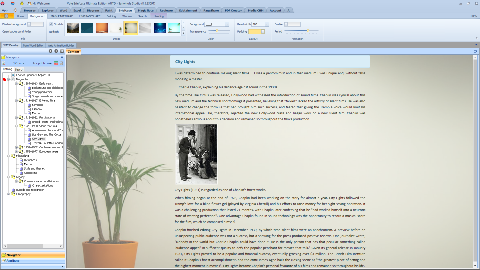
|
|
Multilayer Drawing Board
In addition to explaining the content of the presentation, it is often necessary to temporarily write some content or draw some pictures on the blackboard to help the audience better understand the presentation content. This paint board can be displayed or hidden at any time. Supports text input and painting. And it supports multiple layers, and each layer also supports transparency settings. The content of the drawing board can be saved. It can also be directly added to the VMC document currently being demonstrated. The drawing board supports Graphics Tablet. The below drawing is using WACOM Intuos 2 model XD-0912-U.
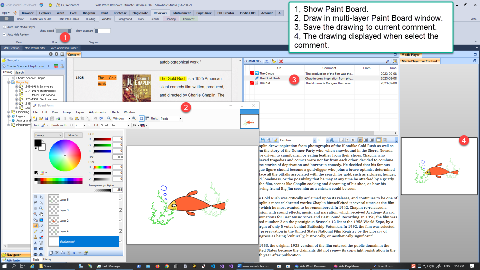
If you need to save the drawing to the current VMC. You can first set up the VMC Media Exchange folder and then save the drawing to that folder. The software will automatically add the folder files to the current VMC and link it to the current Heading or Comment. To setting the VMC Media Exchange folder: App->Configure->Set VMC Media Exchange folder.
|
|
Mind Map and Flowchart
Whether it's in personal thinking or collective decision-making. A timely mind map or flowchart can make problem analysis more accurate and conclusions more correct. It can not only unify ideas, but also facilitate step by step consistency. The system provides professional mind map and flowchart drawing, which is fast and convenient. Can be saved. It can also be directly added to the current VMC presentation.
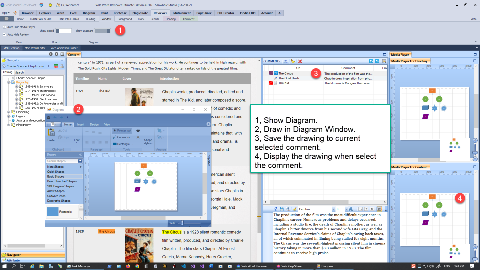
If you need to save the drawing to the current VMC. You can first set up the VMC Media Exchange folder and then save the drawing to that folder. The software will automatically add the folder files to the current VMC and link it to the current Heading or Comment. To setting the VMC Media Exchange folder: App->Configure->Set VMC Media Exchange folder.
|
|
Sanwhole Vole Word
The Perfect Alternative to Microsoft Word. 微软Word的完美佳替代品。
|
Sanwhole Vole Word
The Perfect Alternative to Microsoft Word. 微软Word的完美佳替代品。
Sanwhole Vole Word
The Perfect Alternative to Microsoft Word. 微软Word的完美佳替代品。
Sanwhole Vole Briefcase
A More Professional Presentation Software Than Microsoft PowerPoint. 比PowerPoint更专业的演示软件。
|
Sanwhole Vole Briefcase
A More Professional Presentation Software Than Microsoft PowerPoint. 比PowerPoint更专业的演示软件。
Sanwhole Vole Briefcase
A More Professional Presentation Software Than Microsoft PowerPoint. 比PowerPoint更专业的演示软件。
三合读书心得-轻松记录多种类型的读书笔记
Sanwhole Reading Experience - Easily Record Various Types of Reading Notes.
|
Freely Demonstrate Your Ideas - Classic Experiences
|
|
Serial number
| 9
|
Classification
| Slideshow creation software that supports HTML
|
Module Name
| Vole Briefcase
|
Benchmark products
| Microsoft Power Point
|
Unique Features
| A new generation of slideshow system. The slideshow supports directory navigation, scroll bars, and multiple HTML5 controls. The slideshow supports synchronized video playback, image preview, file preview, and synchronized network resource preview, such as YouTube , Real-time web pages, etc.
|
Software Home Page
| https://www.sanwhole.com/Products/VoleBriefcase
|
Typical application scenarios
| 1. Professional Demo Production
- Features: As a domestic presentation tool, Vole Briefcase goes beyond the functional scope of traditional slideshow software. It is particularly good at handling complex presentation scenarios and supports deep multimedia integration, dynamic scene loading and interactive content arrangement.
- Application scenarios: Suitable for professional presentations such as business reports, academic conferences, product launches, etc., which can significantly enhance the richness and interactivity of presentations.
2. Multimedia Resource Management
- Features: Built-in powerful media library management function, supporting efficient classification, archiving, preview and fast retrieval of multimedia files such as pictures, audio, video, etc.
- Application scenarios: Suitable for industries such as design, film and television production, and advertising creativity, it facilitates users to manage and call on a large number of multimedia resources and improve work efficiency.
3. Cross- platform team collaboration
- Features: Through functions such as "multi-split screen" and "compatibility detection", Vole Briefcase can work with a variety of third-party tools to achieve cross-platform file integration and data synchronization.
- Application scenarios: Suitable for scenarios such as document integration for multi-department collaboration and unified management of files across devices, ensuring that team members can collaborate efficiently and share resources.
IV. Education and Training Application
- Features: Vole Briefcase has a simple and user-friendly interface, does not require complicated installation, and supports loading preset scene templates at startup, simplifying the content production process.
- Application scenarios: Suitable for teachers to create interactive courseware, student homework integration and other educational training scenarios, which can improve teaching efficiency and students' learning experience.
|
序号
| 9
|
分类
| 支持HTML的幻灯片制作软件
|
模块名称
| Vole Briefcase
|
对标产品
| Microsoft Power Point
|
特有功能
| 新一代的幻灯片演示系统。幻灯页支持目录导航,滚动条,多种HTML5控件。幻灯片演示时支持同步视频播放、图片预览文件预览和同步网络资源预览,如YouTube, 实时网页等。
|
软件主页
| https://www.sanwhole.com/Products/VoleBriefcase
|
典型应用场景
| 一、专业级演示制作
- 功能特色:Vole Briefcase 作为一款国产演示工具,超越了传统幻灯片软件的功能范畴,尤其擅长处理复杂演示场景,支持多媒体深度融合、动态场景加载及交互式内容编排。
- 应用场景:适用于商务汇报、学术会议、产品发布会等专业演示场合,能够显著提升演示的丰富度和互动性。
二、多媒体资源管理
- 功能特色:内置强大的媒体库管理功能,支持对图片、音频、视频等多媒体文件进行高效分类、归档、预览和快速检索。
- 应用场景:适用于设计、影视制作、广告创意等行业,方便用户管理和调用大量多媒体资源,提升工作效率。
三、跨平台团队协作
- 功能特色:通过「多分屏」和「兼容检测」等功能,Vole Briefcase 能够与多种第三方工具协同工作,实现跨平台文件整合与数据同步。
- 应用场景:适用于多部门协作的文档整合、跨设备文件统一管理等场景,确保团队成员能够高效协作,共享资源。
四、教育培训应用
- 功能特色:Vole Briefcase 操作界面简洁友好,无需复杂安装,且支持启动时加载预设场景模板,简化了内容制作流程。
- 应用场景:适合教师创建互动式课件、学生作业整合等教育培训场景,能够提升教学效率和学生的学习体验。
|
|